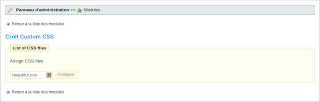Module Description: There seems to have been a lot of problems with the Google XML Sitemap generator shipping with PrestaShop 1.2, so I’ve had a run through and re-written a fair bit of the code to fix these issues.
The main changes (in 1.4.2) are:
* New XML generation code using the DOMDocument(*) class
* Modified the logic to remove extra elements from the generated URLs
* Added an xml-stylesheet reference to the output file, xsl included in download
* Fixed the issues when “Friendly” urls are turned off
* Add a new field to the cms table on install to track modified dates (auto updating)
* Added removal of additional field on uninstall
* Modified the logic to remove extra elements from the generated URLs
* Added an xml-stylesheet reference to the output file, xsl included in download
* Fixed the issues when “Friendly” urls are turned off
* Add a new field to the cms table on install to track modified dates (auto updating)
* Added removal of additional field on uninstall
Module Download: Download this module from aurthor’s website